There were a bunch of articles and posts from a few anime-related sites showcasing their anime folders. What amazed me was that the folders were all customized with icons unique to the series– which was pretty useful if you’d like to see where your anime is at a glance.

I for one didn’t know about doing that to my folders — even more so about creating folder icons. After much sweeping over the net about how to do it and how best to do it, I’ve created a nifty little guide for you guys out there that would most likely would want to do the same thing.
First thing a Windows user must know is to how to change his icon. You easily do this can do this by right-clicking the folder and going to Properties. From there, you should see a “Customize” tab. Below the window is the Folder icons option. Click it and a new window should pop up. You have the leisure to choose any icon from the list or browse .ico files at other folders, in case you have downloaded some from the Internet.
Of course, you won’t find any anime icons from the stock list. So you have two choices — you can either download the anime icons from the Internet (if you’re lazy to make your own), or create your own using an image editing software (like Photoshop or GIMP, depends on what you prefer).
To create your own anime folder icon, you must first have the image format of the icon you want. Most icons are created from this format, and the size ranges from 16×16 to 256x256px. For Windows 7 users, most of them prefer the biggest resolution (256px), since they can make the folder icons extra large, and having a smaller resolution icon can give pixelated results.
Let’s use this image I made as an example:

This image is in .png, but you can’t use it yet since it’s not in .ico format. You need an icon converting program, or use online icon converters (like ConvertICO, iConvert and ConvertIcon!). To use an online icon converter, all you need to do is upload the image there, wait for the site to convert it and then save the .ico format right after. Follow the instructions for changing folder icons, and you’re done!
If you’ve done it properly, your folder icon should look like this by now:

If you do this with other anime folders, you might as well not need to read the folder names and just look at the icons for easier browsing.
For those lazy enough to make their own anime folder icons, you can download them from this link (a collection of icons I made plus several more I got from an anon, thanks~). It has most of the famous and current anime titles right now, so it should save you from all the hard work.
I might also upload my own folder icons in the future based on the new series released per season. That’s all I can share for now; good luck and happy icon making!
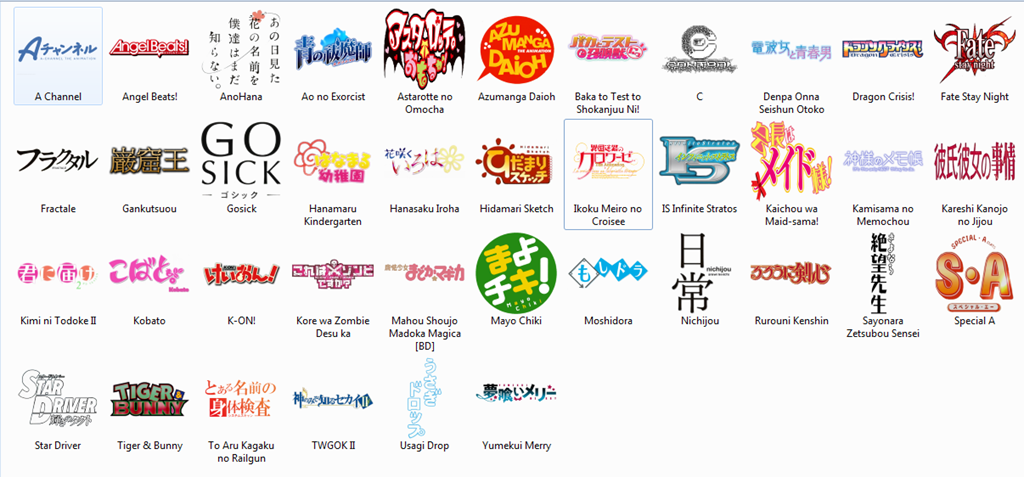




e.e ahhhhhhh you have so many good anime
XD thanks 😀 You can make a request for icons here, since we’re planning on making another release for the new ones last season 🙂
Pingback: Anime Folder Icons Download (Winter 2011-2012) | Sakura Index
Pingback: Anime Folder Icons Download (Winter 2013) | Sakura Index - The most awesome place on the Internet
Pingback: Anime Folder Icons Download (Spring 2013)
Pingback: Anime Folder Icons Free Download (Summer 2013) | Reviews, News, Tips and Opnion about Anime, Manga, Games, Eroge, and Japanese Culture in the Philippines| Sakura Index - The most awesome place on the Internet
Pingback: Anime Folder Icons Free Download - Fall 2013
Pingback: Anime Folder Icons Winter 2014 Free Download
I like to make a request can you make Itsuka Tenma no Kuro Usagi icon
Hello! Get your icon request through this url: http://bit.ly/1nhGPwp ^^,
Thanks really like it.Oh i have another request it is Seikon no qwaser II.I look in your icon collection just have season 1.So i really want a season 2.Really like your website,so keep up a good work.
Thanks for the icon really like it.Oh I want to make another request can you make Seikon no Qwaser 2 icon.I look in your icon collection,you just have a season 1.So please make season 2 for me too.Really like your website.Keep up a good work.
Hi! Here’s your requested icon: http://bit.ly/1gXtMQJ
Thank you very much for the positive feedback! Stay tuned for the next icon pack release; it will be out very soon! 😀
I’d like to request Akikan!, Astarotte no Omocha!, Boku wa Tomodachi ga Sukunai NEXT(Only First season is available). and Tactics.
Really love your icons, thanks for the icons
I’d like to request Scrapped Princess, Tactics, Boku wa Tomodachi ga Sukunai NEXT(Only first season was available), Astarotte no Omocha! and Akikan!
really love your icons. keep up with the good work.
and thanks for the icons.
Hi! Please check our latest post on folder icon pack release here: http://bit.ly/ZlJe24
It has your requested icons except for Scrapped Princess. As for Haganai NEXT, look for the filename bokuwatomodachigasukunaiNEXT.ico (we’ll try to change its filename in the future lol). Thanks for visiting!
This is cool xD
Thanks <3
Pingback: Anime Folder Icons Winter 2015 (Free Download)
Pingback: Anime Folder Icons Spring 2015
Pingback: Anime Folder Icons Summer 2015 Free Download
Pingback: Anime Folder Icons Fall 2016 Free Download
Pingback: Anime Folder Icons Winter 2017 Free Download
Pingback: Anime Folder Icons Spring 2017 Spring Download
Pingback: Anime Folder Icons Winter-Spring-Summer Catch-up 2018 Free Download Part 1